Author: Chris Chiappone
Read Time: 4 Minutes
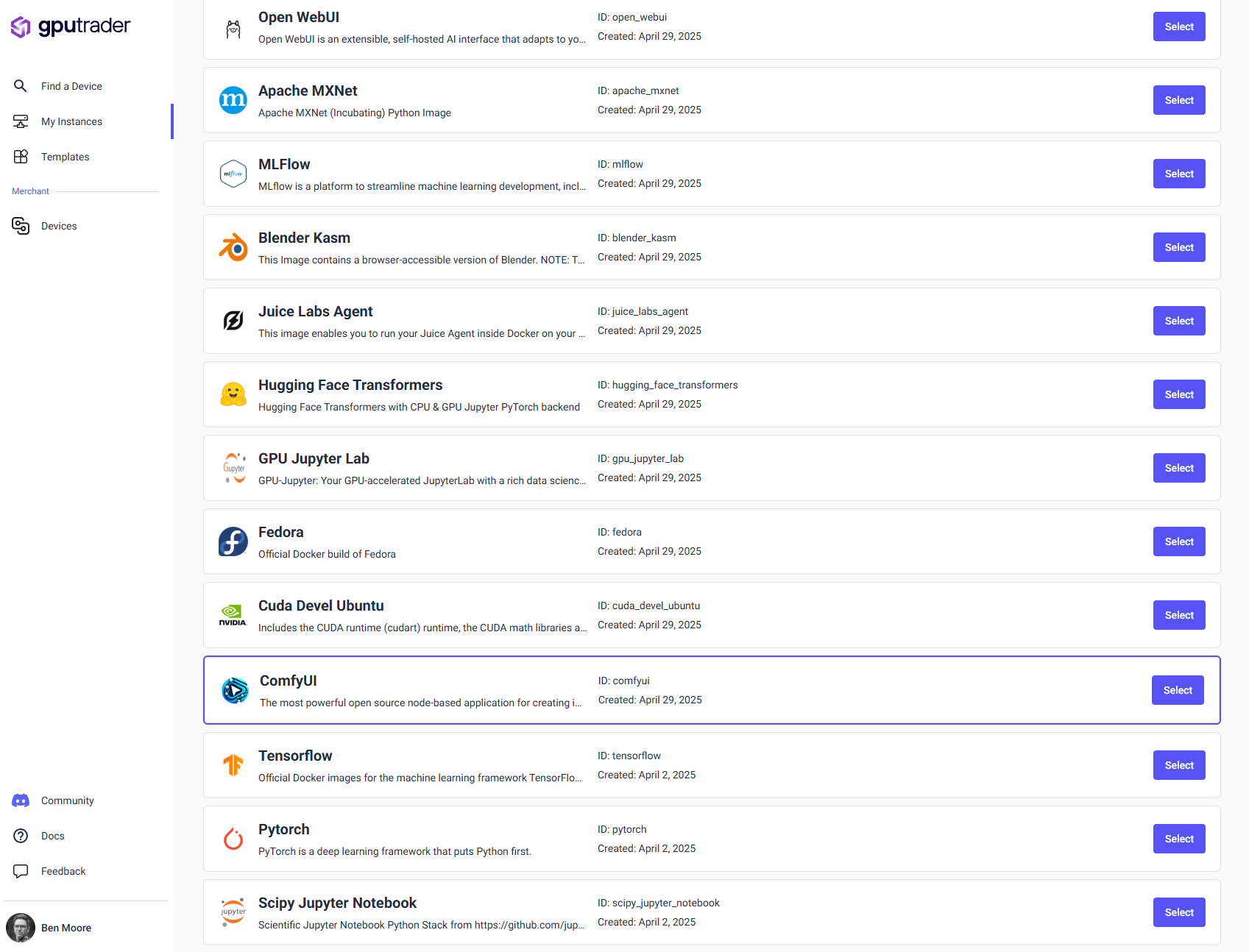
The Creator’s Dilemma
If you’ve tried to run an AI art workflow locally, this might sound familiar:- Installing the right Python version (and hoping it stays compatible)
- Downloading 4GB+ models from random sources
- Debugging LoRA paths that don’t seem to work
- Dealing with GPU driver issues—too new, too old, who knows
- Hoping the launch script doesn’t crash halfway
ComfyUI, Easy to Load and Off You Go
The ComfyUI Managed Template on GPU Trader gives you a clean, production-ready environment with:- ComfyUI WebUI installed
- Access to popular Stable Diffusion 1.5 and SDXL models
- Flux for real-time LoRA switching
- Support for custom LoRAs
- A live public URL for remote access
- Zero setup or configuration required
Your Workflow, No Delays
Say you’re inspired by a new character idea. You don’t want to:- Set up a local environment
- Spend an hour downloading models
- Troubleshoot hardware compatibility
- You just want to build your graph, choose your LoRAs, and render.
No packages to install. No restarts. Just results.
Built for Speed and Simplicity
This template is purpose-built for AI creators. Not a generic container. Key advantages:- Fast boot times: ~2-5 minutes
- Model and LoRA caching to avoid repeat downloads
- Optional private or public URLs
- Access from any device

